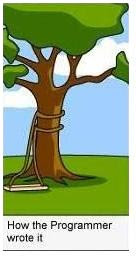I was invited to attend a product demo on DMS (Distribution Management System). The system was presented by the DMS Group from Serbia. DMS is a program used to manage electric distribution networks. This system provides a schematic and geographic presentation of the electric distribution network. Large DMS systems provide interfaces to SCADA Systems (Supervisory Control and Data Aquisition Systems), GIS (Geographic Information Systems) and OMS (Outage Management Systems). The product demo was conducted by Nenad Katic - the groups sales manager.
 DMS Structure
DMS StructureThe DMS provides a high-quality realization of all electrical engineering tasks in a DC, including monitoring, operation management and planning, optimization and incidents analyses, control and network development planning. SCADA was one of the first systems developed to enhance distribution automation. It consists of computer software, hardware and telecommunications equipment. SCADA is used for remote monitoring, centralized acquisition of substation data (measuring, alarms and statuses of switches), remote operation of switchgear and remote setting of local control devices (relay protection and voltage/reactive power control).
DMS software consists of DataBase, a DMS server that integrates all components, user interfaces and DMS analytical functions. Many DCs in Serbia and throughout the world now use DMS software produced by the DMS Group Ltd. (Serbia and Montenegro, office@dmsgroup.co.yu.). The system encompasses power analytical calculations and optimization, providing the tools necessary for efficient monitoring, management and design of distribution systems.
The DataBase is a software system necessary for operation of all other DMS software components, as well as for several other DC technical tasks, including maintenance and trouble call management. DataBase is implemented as a Relational Data Base Management System (RDBMS) and consists of three basic parts:
Static data (electric parameters, history of the load, state and network topology).
Slowly varying data (changes of switchgear statuses, control devices settings).
Periodically varying data (values of state variable — measurements, alarms).
DMS Server is implemented as an Object Linking and Embedding (OLE) for Process Control (OPC) server. It integrates a real-time OPC server, an historical OPC server and an ODBC (Open DataBase Connectivity) gateway for DataBase access. The DMS Server provides multi-user operation for a large number of users over the same set of real-time data or DataBase data; open architecture of the system that offers full connectivity with different SCADA systems and DataBases; enhanced support for real-time operation and fully automated control room operations.
User interfaces are the software tools necessary for the application of DMS Software. The most important user interfaces are:
Distribution Network Builder (DNB) is the main front-end application for DB editing. This editor enables efficient editing and overview of all data about the distribution network. It provides a multi-user and user-friendly, fully graphical environment for DB browsing and editing. DNB is capable of editing alphanumeric as well as graphic data — schematic and geographic schemes.

Dynamic Mimic Diagram (DMD) is a multi-user graphical (schematic and geographical) user interface for visualization of the distribution system, and efficient managing and monitoring of the distribution system state. It is a modern replacement for the old wall-diagram schemes. DMD clients are provided with views of distribution network, SCADA view of all substations and technical data on every element.

DMS Analytical Functions System is the most sophisticated component of the DMS. Its foundation is the mathematical model of the distribution network, Network Model. It transforms the distribution network elements (transformers, lines and switchgear) into scaled, normalized equivalent circuits (mathematical models of elements) and graphs. These graphs provide efficient processing of the topology, state and performances of the distribution network. Network Model provides the basic platform for integration and running of all other DMS analytical functions. DMS analytical functions are classified into four groups:
Preparatory analytical functions (Network Model, Topology Analyzer, Load Calibration, Load Forecasting).
Analytical functions (Load Flow, Fault Calculation, Reliability Analysis, State Estimation, Circuit Breakers/Fuses Capacity, Performance Indices, Motor Start).
Basic analytical functions (Under-load Switching, Voltage Control, Relay Protection, Supply Restoration, Network Reconfiguration, Capacitor Placement, Energy Losses, Volt/VAR Control, Switching Sequence Management, Security Assessment, Maintenance Scheduling, Load Management, RTU Placement, Network Reinforcement, Network Development).
Composite analytical functions (Operation Improvement, Fault Management, Network Scanner, Dispatcher Training Simulator).
Source:
Transmission and Distribution World Magazine